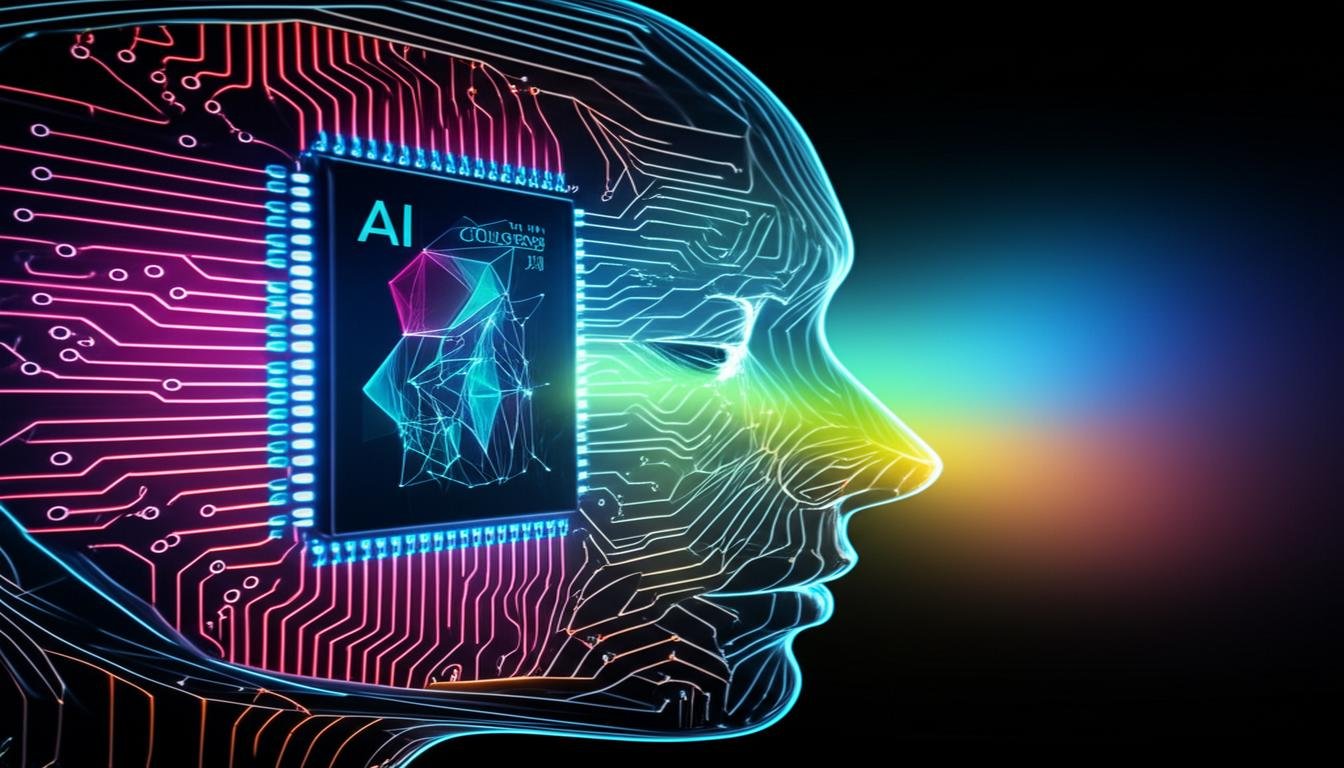Clone Your Voice in 2 Minutes? Yes, With Free AI!
Ever wished you could narrate a video, create a personalized greeting, or even generate audio for a podcast intro using your own voice, but without actually having to record it every single time? What if I told you it’s not only possible but also incredibly easy and won’t cost you a dime?
Seriously, in just a couple of minutes, you can have a digital version of your own voice, ready to speak whatever text you type. No expensive studio, no complicated software – just a few clicks with some clever, free AI tools. Pretty wild, right? Let’s dive into how you can make your own AI voice clone in a flash.
What Exactly is AI Voice Cloning?
Think of it like this: AI voice cloning is the art and science of teaching an artificial intelligence model to sound exactly like you. You give it a small sample of your voice, and it learns your unique pitch, tone, and speaking style. From there, it can generate new speech in your voice from any text you provide. It’s essentially creating a “voice avatar” of yourself.
Why Would You Want to Clone Your Voice?
You might be thinking, “That’s cool, but why would I actually need this?” The possibilities are surprisingly broad and growing!
- Content Creation: Narrate YouTube videos, TikToks, or even audiobooks without re-recording lines.
- Accessibility: Create an accessible text-to-speech option for people who prefer or need to hear content read aloud in a familiar voice.
- Personalized Messages: Imagine generating unique birthday messages or announcements in your voice, even when you’re busy.
- Gaming & Virtual Worlds: Give your in-game character or virtual assistant a truly personal touch.
- Learning & Practice: Hear written speeches or presentations read back to you in your own voice to catch awkward phrasing.
It’s about saving time, adding a personal touch, and exploring new creative avenues without the typical hassle of audio production.
The “2-Minute” Secret: Finding Your Free AI Tool
The magic starts with choosing the right platform. While many powerful voice cloning tools exist, a few offer free tiers that are perfect for quick, simple voice replication. You’ll typically be looking for online tools that feature “text-to-speech with custom voice” or “voice synthesis” capabilities. A quick search for “free AI voice cloning online” will show you several options, many of which simplify the process to just a few steps.
Your Step-by-Step Guide to Cloning Your Voice
Ready to create your own digital voice? Here’s how you can usually do it in minutes:
Step 1: Choose Your Free AI Platform
- Head to your favorite search engine and look for “free AI voice cloning” or “free text to speech voice clone.”
- Explore a few options. Many will offer a guest or free trial option that lets you clone your voice with certain limitations (like length of generated audio). Look for one with a user-friendly interface.
Step 2: Record or Upload a Short Voice Sample
This is the core of the process. The AI needs to hear you speak to learn your voice.
- Most platforms will have a “record” button or an “upload audio” option.
- Recording: If you’re recording directly, speak a short, clear paragraph (usually 30 seconds to 1 minute is plenty) into your computer’s microphone. Read something simple, like a news article or a few sentences about your day.
- Uploading: If you have a clean audio file (like an old voice memo or a snippet from a podcast), you can upload it. Ensure it’s just your voice, without background noise or other people talking.
Step 3: Generate and Listen!
Once your sample is ready, the AI gets to work.
- You’ll typically find a text box where you can type in any sentence or paragraph you want your newly cloned voice to say.
- Click “Generate,” “Synthesize,” or a similar button.
- In just a few seconds (or sometimes a bit longer for longer text), you’ll hear your digital voice speaking the words you typed!
Step 4: Download and Use
Most free tools will let you download the generated audio as an MP3 or WAV file. Now you’re free to use it for your projects, share it, or just amaze your friends.
Tips for the Best Voice Clone Results
To make sure your AI voice clone sounds as good as possible, keep these pointers in mind:
- Clear Audio: Record in a quiet environment to minimize background noise.
- Good Microphone: Even your phone’s microphone can work, but a decent headset mic will give better clarity.
- Natural Speech: Speak clearly and at a normal pace, just as you would in a conversation. Don’t rush or over-articulate.
- Consistent Volume: Try to keep your voice at a steady volume during the sample recording.
A Quick Word on Ethics and Responsible Use
While voice cloning is incredibly exciting, it’s also powerful. Always remember to use these tools responsibly and ethically. Only clone voices with explicit permission, especially if you plan to use them publicly or commercially. Respecting intellectual property and personal privacy is key as this technology becomes more common.
Ready to Hear Yourself in a New Way?
It’s truly remarkable how far AI has come, making advanced technology like voice cloning accessible to everyone. In just two minutes and with zero cost, you can unlock a whole new world of creative possibilities. So, why not give it a try? Find a free AI voice cloning platform, record a quick sample, and hear your words come alive in your very own digital voice. The future of audio creation is literally at your fingertips!