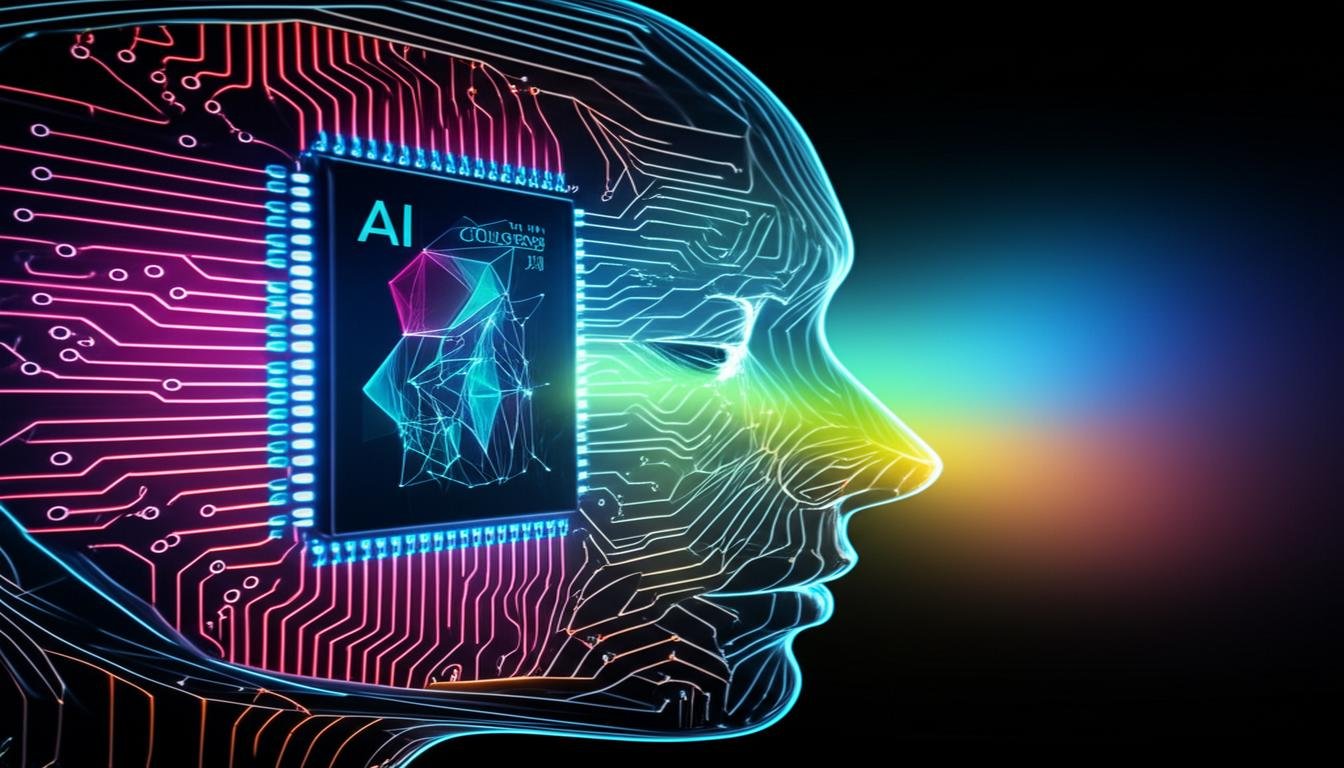Are you trying to pick the best cloud data warehousing solution? This choice is key for your business’s data analytics. Databricks and Amazon Redshift are at the center of this important decision.
I’m a data strategy expert. I’ve looked into these two big platforms. Cloud data warehousing changes how companies handle big data. Databricks vs Redshift is a big choice for top data infrastructure.
In this guide, I’ll share the good and bad of both Databricks and Amazon Redshift. I want to help you choose the best for your data needs.
Table of Contents
Key Takeaways
- Databricks and Redshift are top cloud data warehousing options
- They have different ways to handle data
- Things like performance, scalability, and cost matter a lot
- They offer different AI and machine learning tools
- Choosing depends on your business’s data needs
Understanding Cloud Data Warehousing Fundamentals
Data storage and big data analytics have changed a lot recently. Cloud data warehouses are a new way to handle and analyze lots of data. They connect old databases with today’s computing needs.
Today’s data warehouses are different from old ones. They are now flexible and can grow as needed. I’ve learned about big changes in how we deal with complex data.
What Defines a Modern Data Warehouse
A modern data warehouse is more than just a place to store data. It has:
- Scalable cloud infrastructure
- Real-time data processing
- Advanced analytics integration
- Flexible computational resources
Key Components of Cloud Data Solutions
Good cloud data solutions have parts that work together well. They help with big data analytics:
| Component | Function | Key Benefit |
|---|---|---|
| Storage Layer | Data repository | Unlimited scalability |
| Compute Engine | Processing resources | Flexible performance |
| Query Interface | Data exploration | Advanced analytics |
Evolution of Data Storage Technologies
The move from old databases to cloud solutions is huge. Data processing has grown a lot. Now, companies can turn data into useful insights.
Today’s cloud data warehouses use new tech like distributed computing and machine learning. They offer analytics that were not possible before.
Introduction to Amazon Redshift
Amazon Redshift is a strong cloud data warehouse. It changes how businesses handle and analyze big data. It’s a fully managed service in Amazon Web Services (AWS).
Redshift is great for complex queries on huge data. It works well with petabyte-scale data.
Redshift has special features. When we compare it to Snowflake, Redshift shines in several areas:
- Columnar storage format for fast data access
- Massively Parallel Processing (MPP) architecture
- Advanced Query Accelerator (AQUA) technology
- Works well with other AWS services
Redshift is also good at flexible queries. Redshift Spectrum lets you query data in Amazon S3. This means you can analyze lots of data without moving it around.
Redshift has also improved its design. It now separates storage and compute resources. This makes it more scalable and cost-effective. For companies needing strong analytical tools, Amazon Redshift is a great choice.
Also Read: Databricks vs Snowflake: Comparing the Top Cloud Data Platforms
Databricks Platform Overview
I’ve seen Databricks change the game in data analytics. It’s a new way to manage data, blending data lakes and warehouses.
Databricks uses Apache Spark. It’s a platform that changes how we handle big data. The debate between Databricks and Redshift is interesting.
Lakehouse Architecture: A Breakthrough Concept
Databricks’ lakehouse idea is a big deal. It mixes data lakes and warehouses. It has:
- Unified data management for all kinds of data
- Open storage formats for flexibility
- Top-notch reliability and speed
Core Components of the Platform
Databricks has key parts that make it stand out:
- Collaborative Notebooks: A place for data teams to work together
- MLflow: Helps manage machine learning projects
- Delta Engine: Makes data queries faster and better
Delta Lake Technology
Delta Lake is a big innovation. It’s an open-source layer that makes data lakes reliable. It makes data work well in big systems.
Databricks changes how companies do data analytics. It offers great flexibility and power.
Architecture Comparison: Redshift vs Databricks

Looking into data engineering platforms, it’s key to know the differences between Databricks and AWS Redshift. These two big solutions have different ways of handling data. This affects how they process and store data.
Redshift uses a traditional Massively Parallel Processing (MPP) setup. It has a leader node and many compute nodes. This design splits big queries into smaller parts for easier handling.
Databricks goes a different way. It uses a distributed computing model based on Apache Spark. This makes it flexible and scalable for data teams needing advanced tools.
- Redshift Architecture:
- Leader node manages query coordination
- Compute nodes handle data storage and processing
- Columnar storage optimization
- Databricks Architecture:
- Distributed computing via Apache Spark
- Dynamic cluster management
- Delta Lake integrated storage format
The differences in architecture affect how well they perform and scale. Databricks is great for dynamic needs. Redshift is better for structured data workloads.
Architectural design determines the ultimate potential of any data engineering platform.
| Characteristic | Redshift | Databricks |
|---|---|---|
| Core Architecture | MPP with Leader/Compute Nodes | Distributed Spark-based Model |
| Data Storage | Columnar Storage | Delta Lake Format |
| Scalability | Vertical Scaling | Horizontal Scaling |
Choosing between these platforms depends on your needs, current setup, and data processing goals.
Performance Metrics and Benchmarks
When we look at databricks vs redshift, knowing the details is key. Performance benchmarks show what each does best. This makes it important to look closely at both.
Each data platform is good at different things. I’ve looked at what matters most for companies choosing a cloud data solution.
Query Processing Speed
How fast queries run can differ a lot between Databricks and Redshift. It depends on what you need to do:
- Simple aggregations work better with Redshift’s columnar storage
- Complex analytical queries are faster with Databricks’ distributed computing
- Machine learning workloads do better with Databricks’ special setup
Scalability Testing Results
| Metric | Databricks | Redshift |
|---|---|---|
| Data Volume Scaling | Excellent (Petabyte-scale) | Very Good (Up to Exabyte) |
| Processing Speed | Faster for Complex Queries | Efficient for Structured Data |
| Concurrent User Support | High Concurrent Processing | Moderate Concurrent Capacity |
Concurrent User Performance
Databricks vs redshift show important facts for big companies. Concurrent user handling is key, with Databricks doing better with many users.
Performance isn’t just about speed, but about smart use of resources and growing.
My study shows picking the right platform depends on what you need. No one solution is best for everything.
Pricing Models and Cost Analysis
Understanding the cost of databricks vs redshift is key. Each has its own pricing. This affects how much you spend on data management.
Redshift has two main pricing models:
- On-demand pricing for flexible, short-term usage
- Reserved instance pricing for long-term commitments
- Serverless options for dynamic workload scaling
Databricks uses a credit-based system. It lets you control resources better. This way, you can manage costs more easily.
Understanding the nuanced pricing strategies can save organizations substantial resources in cloud data management.
When looking at databricks vs redshift pricing, consider these:
- Compute resource allocation
- Storage costs
- Data transfer expenses
- Scalability requirements
Do a detailed cost analysis for your needs. Each platform has its benefits. The best choice depends on your data and computing needs.
Security Features and Compliance
Security is key in cloud data warehousing. It keeps data safe from harm and follows rules.
Data Protection Mechanisms
Cloud data warehousing uses many security layers. Here are the main ones:
- End-to-end encryption for data at rest and in transit
- Multi-factor authentication protocols
- Network isolation and virtual private cloud configurations
- Advanced threat detection systems
Regulatory Compliance Standards
Following rules is important for data platforms. Databricks and Redshift meet many standards:
| Compliance Standard | Databricks | Redshift |
|---|---|---|
| GDPR | Full Compliance | Full Compliance |
| HIPAA | Certified | Certified |
| SOC 2 | Type II Certified | Type II Certified |
Access Control Systems
Good access control is vital in cloud data warehousing. Here’s what’s important:
- Role-based access control (RBAC)
- Granular permission management
- Integrated identity provider support
- Comprehensive auditing capabilities
Choosing the right security keeps your data safe. It also keeps things running smoothly in the cloud.
Data Integration Capabilities

Big data analytics is complex. It needs strong data integration. Databricks and Amazon Redshift have different strengths in data processing.
Redshift works well with AWS services. It connects easily to:
- Amazon S3 for storage
- AWS Glue for data cataloging
- Amazon Kinesis for real-time streaming
Databricks is great for many cloud platforms. Its Auto Loader feature loads data continuously. It’s good for complex data needs.
| Integration Feature | Redshift | Databricks |
|---|---|---|
| Cloud Platform Support | AWS-centric | Multi-cloud |
| Data Source Connectors | Limited | Extensive |
| Real-time Streaming | Basic | Advanced |
Both platforms handle semi-structured and unstructured data well. Redshift is strong in AWS integration. Databricks is more flexible for different data needs.
Databricks vs Redshift: Direct Comparison
Choosing between Databricks and Redshift is a big decision for companies. Each has its own strengths. This makes the choice complex and depends on what you need.
Redshift is great for simple data analysis. It uses SQL for easy queries. Databricks, on the other hand, is more flexible. It supports many types of data and advanced analytics.
- Query Language Support
- Redshift: Standard SQL
- Databricks: SQL, Python, Scala, R
- Data Modeling Capabilities
- Redshift: Rigid, structured tables
- Databricks: Flexible Delta Lake format
Redshift is good for simple queries. Databricks is better for complex data and machine learning.
| Feature | Redshift | Databricks |
|---|---|---|
| Best For | Traditional Data Warehousing | Advanced Analytics, ML |
| Data Flexibility | Structured Data | Multi-structured Data |
| Programming Support | Limited | Multiple Languages |
Think about what your company needs. Databricks is best for data science and machine learning. Redshift is great for simple business needs.
Machine Learning and AI Support
Modern cloud data warehousing platforms now use advanced machine learning and AI. This helps data scientists and analysts a lot. Databricks and Redshift have different ways to support machine learning.
Databricks is known for its strong native machine learning ecosystem. It supports data processing and ML tasks well. It has several important features:
- Native MLflow integration for experiment tracking
- AutoML capabilities for automated model development
- Seamless model management and deployment
Built-in ML Tools
Databricks has more ML tools than Redshift. Its environment lets data scientists work on machine learning models easily. The tools make the workflow simpler, making data processing and model management easier.
Integration with External ML Platforms
Redshift uses external integrations more than Databricks. It connects with AWS SageMaker for advanced machine learning services. This gives flexibility but needs more setup than Databricks.
When choosing big data analytics solutions, ML and AI support is key. Databricks and Redshift each have strengths for different needs and data processing.
Maintenance and Administration
Managing data engineering platforms needs careful thought. When looking at Databricks and Redshift, their maintenance ways are very different. This affects how well the system works and how users feel about it.
Redshift asks users to do a lot of work themselves. They must:
- Regularly clean up data to make tables work better
- Change cluster sizes when needed
- Set up workload management queues
- Keep performance in check
Databricks, on the other hand, is more automated. It has smart features that help it manage itself. This means less work for users. The system can grow or shrink as needed, all by itself.
Important things to think about for both platforms include:
- Watching how the system is doing
- Managing who can do what
- Having plans for backups and getting things back
- Keeping an eye on how resources are used
Deciding between Databricks and Redshift depends on your team’s skills and how much time they want to spend on managing the system. Do they like doing things manually, or do they prefer a system that does more on its own?
Enterprise Scale Considerations
When looking at databricks vs redshift for big companies, it’s key to check how well they handle high availability and disaster recovery. Cloud data warehousing needs strong systems that can keep going even when things go wrong.
Big companies need solid plans to keep data flowing without stops. Let’s dive into what makes a cloud data warehousing solution great for big businesses.
High Availability Features
Databricks and Redshift both have top-notch features for keeping things running smoothly:
- Automated failover systems
- Multi-zone deployment options
- Continuous data replication
- Instant recovery capabilities
Disaster Recovery Options
Good disaster recovery is a must in cloud data warehousing. I’ve looked at what top platforms offer:
| Feature | Databricks | Redshift |
|---|---|---|
| Multi-Cloud Support | Extensive | Limited |
| Automated Backup | Comprehensive | Standard |
| Recovery Time Objective | < 30 minutes | < 60 minutes |
I suggest big companies think about what they really need. Look at how complex their workloads are and where they are located. This will help pick the right cloud data warehousing solution.
Enterprise-grade infrastructure needs more than just tech skills—it needs a smart plan for keeping data safe and accessible.
The best results come from finding a balance. Look for solutions that are fast, affordable, and have strong disaster recovery plans.
Data Processing and ETL Capabilities
Dealing with data is hard. We need strong tools for it. Databricks and Redshift help with big data in different ways.
Databricks uses Apache Spark for fast data work. It can handle big data quickly. It works with many data types, like tables and JSON files.
- Supports distributed data processing
- Handles complex data transformations
- Seamless integration with multiple data sources
Redshift works with SQL for data. It’s good at handling structured data. It has new features for better ETL work.
| Feature | Databricks | Redshift |
|---|---|---|
| Processing Engine | Apache Spark | SQL-based |
| Data Format Support | Multiple (Structured/Unstructured) | Primarily Structured |
| Transformation Complexity | High | Moderate |
Which one to choose depends on your data needs. Databricks is great for complex data. Redshift is better for SQL work.
User Interface and Ease of Use
When we look at databricks vs aws redshift, the user interface is key. Each has its own way of designing the interface. This meets different user needs and skill levels.
Databricks has a notebook-based interface that data scientists and analysts love. It’s easy to use and supports many programming languages. This makes it great for teams with different skills.
- Interactive notebook environment
- Multi-language support
- Real-time collaboration features
- Built-in visualization tools
AWS Redshift has a more traditional database interface. Its query editor works well with SQL tools. It’s easy for database pros to use, focusing on fast queries and data management.
What sets these platforms apart includes:
- Learning curve complexity
- Visual design approach
- Collaboration mechanisms
- Integration with external tools
Deciding between Databricks and Redshift depends on your team’s skills and data needs.
Community Support and Documentation
Cloud data warehousing is complex. It needs strong community support and good documentation. Databricks and Redshift both have strong support. This support can help users a lot.
Learning Resources Landscape
Databricks and Redshift have different ways to learn. Here’s what I found:
- Databricks has lots of Apache Spark-based learning materials
- Redshift has training that works with AWS
- Both have interactive online tutorials
- They also have certification programs for experts
Developer Community Dynamics
The communities around Databricks and Redshift are very important. They help with using the platforms and making new things. Here’s how developers can get involved:
- Official forums for help
- GitHub for open-source projects
- Stack Overflow for questions
- Webinars and conferences for updates
Choosing between Databricks and Redshift is not just about tech. It’s also about the community support. Users should think about the community when picking a cloud data warehousing solution.
Conclusion
After looking closely at databricks vs redshift, I found that picking the right cloud data warehousing solution is tricky. Each one has special strengths for big data analytics. This makes choosing one a big decision.
Redshift is great for teams already using Amazon Web Services. It works well with their systems and offers strong data warehousing. On the other hand, Databricks is perfect for complex data tasks. It’s ideal for teams needing advanced analytics and machine learning.
Before making a choice, think about what your organization needs. Look at your current tech, how much you can grow, your budget, and your future data plans. The world of cloud data warehousing is always changing. Both Databricks and Redshift are leading the way with new solutions for managing data.
In the end, there’s no single best choice between databricks and redshift. The right pick depends on what fits your business goals and tech setup best.
FAQ
What is the primary difference between Databricks and Amazon Redshift?
Databricks uses a lakehouse architecture based on Apache Spark. It offers more flexibility for diverse data processing and machine learning workloads. Redshift is a traditional columnar data warehouse optimized for SQL analytics within the AWS ecosystem.
Which platform is more cost-effective for large-scale data processing?
Cost-effectiveness depends on specific use cases. Databricks uses a credit-based model with more flexible scaling. Redshift offers reserved instance pricing and serverless options. I recommend conducting a detailed cost analysis based on your specific workload requirements and data processing needs.
Does Databricks support machine learning better than Redshift?
Databricks has superior ML capabilities. It has native integration of MLflow, AutoML features, and supports data science workflows. Redshift offers basic ML integration through AWS SageMaker, but is less robust for advanced machine learning tasks.
Can I use both platforms in a hybrid environment?
Yes, both platforms support multi-cloud and hybrid architectures. Databricks offers strong multi-cloud support. Redshift is deeply integrated with AWS services. Many organizations use both platforms for different aspects of their data strategy.
What are the security differences between Databricks and Redshift?
Both platforms offer robust security features. Redshift provides strong integration with AWS security services. Databricks offers security with role-based access control, encryption, and multi-cloud compliance certifications like GDPR, HIPAA, and SOC 2.
Which platform is better for real-time data processing?
Databricks excels in real-time data processing. It uses Apache Spark-based architecture and Delta Lake technology. It offers superior streaming capabilities and supports more complex, real-time data transformation compared to Redshift’s more traditional batch processing approach.
How do the query languages differ between Databricks and Redshift?
Redshift uses standard SQL, which is familiar to most data professionals. Databricks supports SQL alongside multiple programming languages like Python, Scala, and R. This provides more flexibility for data engineers and scientists.
What type of organizations should choose Databricks over Redshift?
Organizations with complex data processing needs, machine learning requirements, multi-cloud strategies, and diverse data types should choose Databricks. Its flexible architecture offers more benefits.
How do the platforms handle data storage and formats?
Redshift uses columnar storage optimized for SQL queries. Databricks employs Delta Lake, an open-source storage layer that supports ACID transactions and multiple data formats. This provides more flexibility in data management.
Can I migrate my existing data warehouse to either platform?
Both platforms offer data migration tools and support. Redshift provides easier migration for AWS-based systems. Databricks offers more support across different cloud environments and data sources.